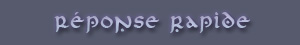|
Bienvenue
visiteur !

|
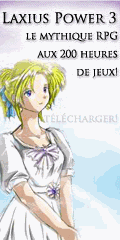
Statistiques
Liste des
membres
Contact
Mentions légales
620 connectés actuellement
29447629 visiteurs
depuis l'ouverture
13509 visiteurs
aujourd'hui




Partenaires









Tous nos partenaires
Devenir
partenaire
|

Diorm -
posté le 10/10/2012 à 23:07:21 (20 messages postés)
| | Domaine concerné: script
Logiciel utilisé: RMXP
Suite à une modification du script pour mettre plus de petits textes dans un seul message (qui ne semble pas régler car les caractères les plus bas sont à moitié effacés) les rectangles pour la sélection de choix n'ont pas subits la même modification et j'aimerais bien modifier cela comme vous pouvez voir:

|
Diorm -
posté le 16/10/2012 à 15:27:39 (20 messages postés)
| | Est-ce que c'est bien celui-là?
1
2
3
4
5
6
7
8
9
10
11
12
13
14
15
16
17
18
19
20
21
22
23
24
25
26
27
28
29
30
31
32
33
34
35
36
37
38
39
40
41
42
43
44
45
46
47
48
49
50
51
52
53
54
55
56
57
58
59
60
61
62
63
64
65
66
67
68
69
70
71
72
73
74
75
76
77
78
79
80
81
82
83
84
85
86
87
88
89
90
91
92
93
94
95
96
97
98
99
100
101
102
103
104
105
106
107
108
109
110
111
112
113
114
115
116
117
118
119
120
121
122
123
124
125
126
127
128
129
130
131
132
133
134
135
136
137
138
139
140
141
142
143
144
145
146
147
148
149
150
151
152
153
154
155
156
157
158
159
160
161
162
163
164
165
166
167
168
169
170
171
172
173
174
175
176
177
178
179
180
181
182
183
184
185
186
187
188
189
190
191
192
193
194
195
196
197
198
199
200
201
202
203
204
205
206
207
208
209
210
211
212
213
214
215
216
217
218
219
220
221
222
223
224
225
226
227
228
229
230
231
232
233
234
235
236
237
238
239
240
241
242
243
244
245
246
247
248
249
250
251
252
253
254
255
256
257
258
259
260
261
262
263
264
265
266
267
268
269
270
271
272
273
274
275
276
277
278
279
280
281
282
283
| #==============================================================================
# ** Window_Message
#------------------------------------------------------------------------------
# This message window is used to display text.
#==============================================================================
class Window_Message < Window_Selectable
#--------------------------------------------------------------------------
# * Object Initialization
#--------------------------------------------------------------------------
def initialize
super(20, 400, 600, 100)
self.contents = Bitmap.new(width - 32, height - 32)
self.visible = false
self.z = 9998
@fade_in = false
@fade_out = false
@contents_showing = false
@cursor_width = 0
self.active = false
self.index = -1
end
#--------------------------------------------------------------------------
# * Dispose
#--------------------------------------------------------------------------
def dispose
terminate_message
$game_temp.message_window_showing = false
if @input_number_window != nil
@input_number_window.dispose
end
super
end
#--------------------------------------------------------------------------
# * Terminate Message
#--------------------------------------------------------------------------
def terminate_message
self.active = false
self.pause = false
self.index = -1
self.contents.clear
# Clear showing flag
@contents_showing = false
# Call message callback
if $game_temp.message_proc != nil
$game_temp.message_proc.call
end
# Clear variables related to text, choices, and number input
$game_temp.message_text = nil
$game_temp.message_proc = nil
$game_temp.choice_start = 99
$game_temp.choice_max = 0
$game_temp.choice_cancel_type = 0
$game_temp.choice_proc = nil
$game_temp.num_input_start = 99
$game_temp.num_input_variable_id = 0
$game_temp.num_input_digits_max = 0
# Open gold window
if @gold_window != nil
@gold_window.dispose
@gold_window = nil
end
end
#--------------------------------------------------------------------------
# * Refresh
#--------------------------------------------------------------------------
def refresh
self.contents.clear
self.contents.font.color = normal_color
x = y = 0
@cursor_width = 0
# Indent if choice
if $game_temp.choice_start == 0
x = 8
end
# If waiting for a message to be displayed
if $game_temp.message_text != nil
text = $game_temp.message_text
# Control text processing
begin
last_text = text.clone
text.gsub!(/\\[Vv]\[([0-9]+)\]/) { $game_variables[$1.to_i] }
end until text == last_text
text.gsub!(/\\[Nn]\[([0-9]+)\]/) do
$game_actors[$1.to_i] != nil ? $game_actors[$1.to_i].name : ""
end
# Change "\\\\" to "\000" for convenience
text.gsub!(/\\\\/) { "\000" }
# Change "\\C" to "\001" and "\\G" to "\002"
text.gsub!(/\\[Cc]\[([0-9]+)\]/) { "\001[#{$1}]" }
text.gsub!(/\\[Gg]/) { "\002" }
# Get 1 text character in c (loop until unable to get text)
while ((c = text.slice!(/./m)) != nil)
# If \\
if c == "\000"
# Return to original text
c = "\\"
end
# If \C[n]
if c == "\001"
# Change text color
text.sub!(/\[([0-9]+)\]/, "")
color = $1.to_i
if color >= 0 and color <= 7
self.contents.font.color = text_color(color)
end
# go to next text
next
end
# If \G
if c == "\002"
# Make gold window
if @gold_window == nil
@gold_window = Window_Gold.new
@gold_window.x = 560 - @gold_window.width
if $game_temp.in_battle
@gold_window.y = 192
else
@gold_window.y = self.y >= 128 ? 32 : 384
end
@gold_window.opacity = self.opacity
@gold_window.back_opacity = self.back_opacity
end
# go to next text
next
end
# If new line text
if c == "\n"
# Update cursor width if choice
if y >= $game_temp.choice_start
@cursor_width = [@cursor_width, x].max
end
# Add 1 to y
y += 1
x = 0
# Indent if choice
if y >= $game_temp.choice_start
x = 8
end
# go to next text
next
end
# ICI POUR ESPACEMENT TEXT
self.contents.draw_text(4 + x, 18 * y, 40, 18, c)
# Add x to drawn text width
x += self.contents.text_size(c).width
end
end
# If choice
if $game_temp.choice_max > 0
@item_max = $game_temp.choice_max
self.active = true
self.index = 0
end
# If number input
if $game_temp.num_input_variable_id > 0
digits_max = $game_temp.num_input_digits_max
number = $game_variables[$game_temp.num_input_variable_id]
@input_number_window = Window_InputNumber.new(digits_max)
@input_number_window.number = number
@input_number_window.x = self.x + 8
@input_number_window.y = self.y + $game_temp.num_input_start * 32
end
end
#--------------------------------------------------------------------------
# * Set Window Position and Opacity Level
#--------------------------------------------------------------------------
def reset_window
if $game_temp.in_battle
self.y = 16
else
case $game_system.message_position
when 0 # up
self.y = 100
when 1 # middle
self.y = 160
when 2 # down
self.y = 370
end
end
if $game_system.message_frame == 0
self.opacity = 255
else
self.opacity = 0
end
self.back_opacity = 160
end
#--------------------------------------------------------------------------
# * Frame Update
#--------------------------------------------------------------------------
def update
super
# If fade in
if @fade_in
self.contents_opacity += 24
if @input_number_window != nil
@input_number_window.contents_opacity += 24
end
if self.contents_opacity == 255
@fade_in = false
end
return
end
# If inputting number
if @input_number_window != nil
@input_number_window.update
# Confirm
if Input.trigger?(Input::C)
$game_system.se_play($data_system.decision_se)
$game_variables[$game_temp.num_input_variable_id] =
@input_number_window.number
$game_map.need_refresh = true
# Dispose of number input window
@input_number_window.dispose
@input_number_window = nil
terminate_message
end
return
end
# If message is being displayed
if @contents_showing
# If choice isn't being displayed, show pause sign
if $game_temp.choice_max == 0
self.pause = true
end
# Cancel
if Input.trigger?(Input::B)
if $game_temp.choice_max > 0 and $game_temp.choice_cancel_type > 0
$game_system.se_play($data_system.cancel_se)
$game_temp.choice_proc.call($game_temp.choice_cancel_type - 1)
terminate_message
end
end
# Confirm
if Input.trigger?(Input::C)
if $game_temp.choice_max > 0
$game_system.se_play($data_system.decision_se)
$game_temp.choice_proc.call(self.index)
end
terminate_message
end
return
end
# If display wait message or choice exists when not fading out
if @fade_out == false and $game_temp.message_text != nil
@contents_showing = true
$game_temp.message_window_showing = true
reset_window
refresh
Graphics.frame_reset
self.visible = true
self.contents_opacity = 0
if @input_number_window != nil
@input_number_window.contents_opacity = 0
end
@fade_in = true
return
end
# If message which should be displayed is not shown, but window is visible
if self.visible
@fade_out = true
self.opacity -= 48
if self.opacity == 0
self.visible = false
@fade_out = false
$game_temp.message_window_showing = false
end
return
end
end
#--------------------------------------------------------------------------
# * Cursor Rectangle Update
#--------------------------------------------------------------------------
def update_cursor_rect
if @index >= 0
n = $game_temp.choice_start + @index
self.cursor_rect.set(8, n * 32, @cursor_width, 32)
else
self.cursor_rect.empty
end
end
end
|
|
Crystal -
posté le 16/10/2012 à 16:02:09 (2097 messages postés)
-  | | À la fin complètement, tu as ceci:
1
2
3
4
5
6
7
8
| def update_cursor_rect
if @index >= 0
n = $game_temp.choice_start + @index
self.cursor_rect.set(8, n * 32, @cursor_width, 32)
else
self.cursor_rect.empty
end
end |
Il suffit de changer les 32 par admettons 16 et tu verras la différence. Si 16 ne marche pas, ajuste par essai-erreur.
|
elfangor -
posté le 16/10/2012 à 16:06:40 (55 messages postés)
| [Reprise de RM. Lentement] | Ligne 277, change
"self.cursor_rect.set(8, n * 32, @cursor_width, 32)"
Par
"self.cursor_rect.set(8, n * X, @cursor_width,  " "
Où les X sont la taille de ton texte  ! Je dirais Quelque chose genre 20, mais de là à être sûr... Bonne chance ! Je dirais Quelque chose genre 20, mais de là à être sûr... Bonne chance 
EDIT : Ah, j'me suis fait griller ! Mince alors ! Mince alors 
|
Bon... Si je m'y mets une heure tous les six mois, j'aurais fini... Avec mon arrière petit-fils ! Bien ! |
Diorm -
posté le 16/10/2012 à 21:12:24 (20 messages postés)
| | Merci à tous! 18 semble le bon chiffre 
| Index du forum > Entraide > [RMXP] Rectangle de Selection de choix trop grand


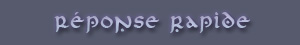
|
|
|

 Chat
Chat
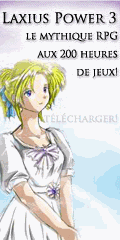























 "
"

 ! Mince alors
! Mince alors