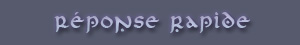|
Bienvenue
visiteur !

|

Statistiques
Liste des
membres
Contact
Mentions légales
551 connectés actuellement
29441668 visiteurs
depuis l'ouverture
7746 visiteurs
aujourd'hui




Partenaires









Tous nos partenaires
Devenir
partenaire
|

Onchmemath -
posté le 29/08/2014 à 02:49:31 (23 messages postés)
| | Domaine concerné: Police
Logiciel utilisé: VX ACE
Salut à tous,
Voilà j'ai chercher sur internet pour modifier la police d'écriture du jeu, mais ça ne correspond pas totalement à ce que je cherche.
Je voudrais changer la police d'écriture du nom des Battlers pour qu'elle corresponde à celle du nom de mes personnages ( police "Georgia" ).
La police de base pour les dialogues resterait la même.
Une idée ?
|
Estheone -
posté le 29/08/2014 à 11:43:35 (312 messages postés)
| | Juste le nom des persos ?
Dans ce cas ceci devrait faire l'affaire :
1
2
3
4
5
6
7
8
| class Window_Base < Window
def draw_actor_name(actor, x, y, width = 112)
change_color(hp_color(actor))
contents.font.name = "Georgia"
draw_text(x, y, width, line_height, actor.name)
contents.font.name = Font.default_name
end
end |
|
Wandering Souls : Jeu complet / Topic sur Oniro |
Onchmemath -
posté le 29/08/2014 à 18:02:55 (23 messages postés)
| | Merci, je dois le placer où ?
Faire un nouveau script ou le mettre dans un déjà existant ?

Je voudrais que la police du nom "Vampire" soit la même que celle du nom de mes persos en dessous (qui eux ont la police Georgia avec le script du battle HUD)

|
Immudelki -
posté le 29/08/2014 à 18:09:27 (3648 messages postés)
-  -  | Xnivurognien souriant | tu peut le mettre dans la liste material, et le nommer window_custom par exemple
lors de l'execution du jeu, la fonction draw_actor_name de la classe window_base sera automatiquement remplaçée par celle de ce script ci.
(ainsi tu garde le code d'origine propre, et tu peut changer celui ci à ta guise).
|
Mein Topic sur Oniro/Mein site pro/Mein Tumblr/Mein jeu Code Lyoko développé h24 7/7 - "Donnez des oeufs au peuple, il fera des oeufs brouillés" Réu Oniro 12/01/2022 |
Onchmemath -
posté le 29/08/2014 à 18:16:28 (23 messages postés)
| | J'ai fait un nouveau script que j'ai placé dans "Materials" et j'ai copié ce que Estheone m'a donné.
Et il ne ce passe rien l'écriture reste la même que sur l'image que j'ai mis au dessus.
[EDIT] Je viens de penser, l'affichage de la barre de PV/PM et du nom des ennemis viens d'un script, mais j'ai déjà cherché dedans et je ne trouve aucunes ligne parlant d'une font
|
Estheone -
posté le 29/08/2014 à 19:04:34 (312 messages postés)
| | Ok c'est le nom des monstres que tu veux modifier, et en plus tu utilises d'autres scripts, ça change tout.
Si tu donnes pas le code de tes scripts, personne pourra t'aider.
|
Wandering Souls : Jeu complet / Topic sur Oniro |
Onchmemath -
posté le 29/08/2014 à 19:11:06 (23 messages postés)
| | D'accord je comprend, désolé.
Voici le script en question :
1
2
3
4
5
6
7
8
9
10
11
12
13
14
15
16
17
18
19
20
21
22
23
24
25
26
27
28
29
30
31
32
33
34
35
36
37
38
39
40
41
42
43
44
45
46
47
48
49
50
51
52
53
54
55
56
57
58
59
60
61
62
63
64
65
66
67
68
69
70
71
72
73
74
75
76
77
78
79
80
81
82
83
84
85
86
87
88
89
90
91
92
93
94
95
96
97
98
99
100
101
102
103
104
105
106
107
108
109
110
111
112
113
114
115
116
117
118
119
120
121
122
123
124
125
126
127
128
129
130
131
132
133
134
135
136
137
138
139
140
141
142
143
144
145
146
147
148
149
150
151
152
153
154
155
156
157
158
159
160
161
162
163
164
165
166
167
168
169
170
171
172
173
174
175
176
177
178
179
180
181
182
183
184
185
186
187
188
189
190
191
192
193
194
195
196
197
198
199
200
201
202
203
204
205
206
207
208
209
210
211
212
213
214
215
216
217
218
219
220
221
222
| #--# Basic Enemy HP Bars Lite v 1.1
#
# Adds options for hp/mp bars, enemy name, state icons, and even targetting icon
# to appear over the enemy in battle.
#
# Usage: Plug and play, customize as needed.
# New Notetag: <BOSS> determines if enemy is a boss or not.
# <HIDE NAME> name displays as ???
#
#------#
#-- Script by: V.M of D.T
#
#- Questions or comments can be:
# posted on the thread for the script
# given by email: sumptuaryspade@live.ca
# provided on facebook: http://www.facebook.com/DaimoniousTailsGames
#
#--- Free to use in any project, commercial or non-commercial, with credit given
#--Though a donation's always a nice way to say thank you~ (I also accept actual thank you's)
module DTP_HP
#Whether to include the hp bar or not
USE_HP_BAR = true
#Whether to include an mp bar or not
USE_MP_BAR = true
#Whether or not to include state icons
USE_STATES = true
#Whether to display enemy name or not
USE_TEXT = true
#Icon to be displayed over current target, set to 0 to disable
DISPLAY_ICON = 325
#Display hp bar above the enemy, false for below
ABOVE_MONSTER = false
#Offset the hp bar along the x-axis(left,right)
BAR_OFFSET_X = 0
#Offset the hp bar along the y-axis(up,down)
BAR_OFFSET_Y = -100
#First color for the mp bar gradient
MP_COLOR_BAR_1 = Color.new(0,175,255)
#Second color fot the mp bar gradient
MP_COLOR_BAR_2 = Color.new(0,0,255)
#Show bars only when specific actor in party. Array format. Example: [8,7]
#Set to [] to not use actor only
SPECIFIC_ACTOR = []
#Show enemy hp bar only if certain state is applied (like a scan state)
#Set to 0 to not use state only
SCAN_STATE = 0
#Enemies will show hp bar as long as they have been affected by scan state
#at least once before
SCAN_ONCE = false
#Hp bars will only show when you are targetting a monster
ONLY_ON_TARGET = true
end
class Sprite_Battler
alias hpbar_update update
alias hpbar_dispose dispose
def update
hpbar_update
return unless @battler.is_a?(Game_Enemy)
if @battler
update_hp_bar
end
end
def update_hp_bar
setup_bar if @hp_bar.nil?
determine_visible
return unless @hp_bar.visible
@hp_bar.update
if @hp_bar.contents_opacity != self.opacity
@hp_bar.contents_opacity = self.opacity
end
@hp_bar.y = self.y + DTP_HP::BAR_OFFSET_Y - self.height - @hp_bar.height
@hp_bar.y = self.y + DTP_HP::BAR_OFFSET_Y unless DTP_HP::ABOVE_MONSTER
@hp_bar.y = 0 if @hp_bar.y < 0
@hp_bar.y = -12 if @battler.boss?
@hp_bar.contents.clear
width = @hp_bar.contents.width - @hp_bar.padding
hp_width = @battler.hp_rate
yy = 0
if DTP_HP::DISPLAY_ICON > 0
if SceneManager.scene.is_a?(Scene_Battle) &&
SceneManager.scene.enemy_window &&
SceneManager.scene.enemy_window.active &&
SceneManager.scene.target_window_index == @battler.index
@hp_bar.draw_icon(DTP_HP::DISPLAY_ICON,@hp_bar.contents.width/2,yy)
end
yy += 24
end
if DTP_HP::USE_TEXT and !@battler.boss?
if @battler.hide_name
@hp_bar.draw_text(0,yy,width,24,"???",2)
else
@hp_bar.draw_text(0,yy,width,24,@battler.name,2)
end
yy += 24
end
if DTP_HP::USE_HP_BAR
height = @battler.boss? ? 16 : 8
if @special
@hp_bar.draw_actor_hp(@battler, @hp_bar.padding/2, yy, width, height, @battler.boss?)
else
@hp_bar.draw_actor_hp(@battler, @hp_bar.padding/2, yy, width)
end
yy += 12
end
if DTP_HP::USE_TEXT and @battler.boss?
if @battler.hide_name
@hp_bar.draw_text(0,12,width,24,"???",2)
else
@hp_bar.draw_text(0,12,width,24,@battler.name,2)
end
if @special
@hp_bar.change_color(@hp_bar.system_color)
@hp_bar.draw_text(0,24,width,24,Vocab::hp_a)
@hp_bar.change_color(@hp_bar.normal_color)
end
end
if DTP_HP::USE_MP_BAR and !@battler.boss?
mp_width = @battler.mp_rate * width
@hp_bar.draw_gauge(@hp_bar.padding/2,yy,width,@battler.mp_rate,DTP_HP::MP_COLOR_BAR_1,DTP_HP::MP_COLOR_BAR_2)
yy += 24
end
if DTP_HP::USE_STATES
xx = 2
yy += 12 if @battler.boss?
@battler.states.each do |state|
@hp_bar.draw_icon(state.icon_index,xx,yy)
xx += 24
end
end
end
def setup_bar
@special = Module.const_defined?(:SPECIAL_GAUGES)
if @battler.boss?
@hp_bar = Window_Base.new(0,-12,Graphics.width,96)
else
height = 24
height += 24 if DTP_HP::DISPLAY_ICON > 0
height += 24 if DTP_HP::USE_TEXT
height += 24 if DTP_HP::USE_HP_BAR
height += 24 if DTP_HP::USE_MP_BAR
height += 24 if DTP_HP::USE_STATES
@hp_bar = Window_Base.new(0,0,120,height)
@hp_bar.x = self.x - @hp_bar.width / 2 + DTP_HP::BAR_OFFSET_X
@hp_bar.y = self.y + DTP_HP::BAR_OFFSET_Y - self.height - @hp_bar.height
@hp_bar.y = self.y + DTP_HP::BAR_OFFSET_Y unless DTP_HP::ABOVE_MONSTER
@hp_bar.x = 0 if @hp_bar.x < 0
@hp_bar.y = 0 if @hp_bar.y < 0
end
@hp_bar.opacity = 0
@hp_bar.z = self.z + 1
@hp_bar.viewport = self.viewport
end
def determine_visible
if !@battler.alive?
@hp_bar.visible = false
if DTP_HP::SCAN_ONCE and DTP_HP::SCAN_STATE == 1
$game_party.monster_scans[@battler.enemy_id] = true
end
return if !@battler.alive?
end
@hp_bar.visible = true
if DTP_HP::SCAN_STATE != 0
@hp_bar.visible = false
@hp_bar.visible = true if @battler.state?(DTP_HP::SCAN_STATE)
if DTP_HP::SCAN_ONCE
@hp_bar.visible = true if $game_party.monster_scans[@battler.enemy_id] == true
$game_party.monster_scans[@battler.enemy_id] = true if @hp_bar.visible
end
end
if !DTP_HP::SPECIFIC_ACTOR.empty?
@hp_bar.visible = false unless DTP_HP::SCAN_STATE != 0
DTP_HP::SPECIFIC_ACTOR.each do |i|
next unless $game_party.battle_members.include?($game_actors[i])
@hp_bar.visible = true
end
end
if DTP_HP::ONLY_ON_TARGET
return unless SceneManager.scene.is_a?(Scene_Battle)
return unless SceneManager.scene.enemy_window
@hp_bar.visible = SceneManager.scene.target_window_index == @battler.index
@hp_bar.visible = false if !SceneManager.scene.enemy_window.active
end
end
def dispose
@hp_bar.dispose if @hp_bar
hpbar_dispose
end
end
class Scene_Battle
attr_reader :enemy_window
def target_window_index
begin
@enemy_window.enemy.index
rescue
return -1
end
end
end
class Game_Party
alias hp_bar_init initialize
attr_accessor :monster_scans
def initialize
hp_bar_init
@monster_scans = []
end
end
class Game_Enemy
def boss?
self.enemy.note =~ /<BOSS>/
end
def hide_name
self.enemy.note =~ /<HIDE NAME>/
end
end |
De plus dans ce script je cherche le moyen de décalé la position du nom des Boss de quelques centimètres vers la gauche  le nom des monstres simple est parfaitement mis, alors que le nom des Boss chevauche les chiffres des PV le nom des monstres simple est parfaitement mis, alors que le nom des Boss chevauche les chiffres des PV
|
Estheone -
posté le 29/08/2014 à 19:21:55 (312 messages postés)
| | Il fait peur ton script. 
Après la ligne 147
1
| @hp_bar = Window_Base.new(0,0,120,height) |
tu rajoutes ça :
1
2
| @hp_bar.contents.font.name = "Georgia"
@hp_bar.contents.font.italic = true |
Si tu veux les mêmes effets d'ombre que sur l'autre script, il me faut son code aussi pour voir comment ils s'y sont pris exactement. Là tout au plus je peux faire qu'une imitation.
EDIT :
Pour le nom des boss va voir lignes 111 à 115 :
1
2
3
4
5
| if @battler.hide_name
@hp_bar.draw_text(0,12,width,24,"???",2)
else
@hp_bar.draw_text(0,12,width,24,@battler.name,2)
end |
Je te propose soit de remplacer les 2 par des 1 pour centrer le nom du boss au lieu de l'aligner vers la droite, soit de remplacer les 12 par 0 pour mettre le nom plus haut.
|
Wandering Souls : Jeu complet / Topic sur Oniro |
Onchmemath -
posté le 30/08/2014 à 03:52:40 (23 messages postés)
| | Ahh je te remercie ça fonctionne niquel, et doublement merci pour le centrage du nom des boss qui me facilite la vie !
Sinon en quoi il fait peur le script ? :3
Par contre le nom du boss est toujours en police de base alors que les monstres standard sont bien en Georgia. Donc je me suis dis que je devais surement coller la même portion de code que tu ma indiqué dans une ligne spécifique au Boss, mais ou :o
Édit : j'ai trouvé par moi meme pour le boss, c'était juste au dessus!
|
Estheone -
posté le 30/08/2014 à 06:24:15 (312 messages postés)
| | Disons juste que le mec qui l'a fait a encore beaucoup à apprendre. 
Et pour les lignes à rajouter en fait tu ferais mieux de les mettre après le bloc if else (avec @hp_bar.opacity et les autres) plutôt que de les dupliquer, ça fonctionnera aussi bien.
|
Wandering Souls : Jeu complet / Topic sur Oniro | Index du forum > Entraide > [VX ACE] Police d'écriture des combats


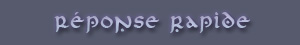
|
|
|

 Chat
Chat






















 -
- 
 le nom des monstres simple est parfaitement mis, alors que le nom des Boss chevauche les chiffres des PV
le nom des monstres simple est parfaitement mis, alors que le nom des Boss chevauche les chiffres des PV