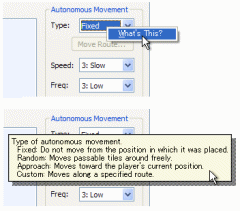
RPGXP contains simple explanations for the controls in almost every dialog box so you can get the information you need without disrupting your workflow. These are called "pop-up hints." To display them, use one of the following methods.
| Converted from CHM to HTML with chm2web Pro 2.85 (unicode) |