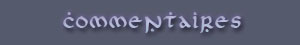|
Bienvenue
visiteur !

|

Statistiques
Liste des
membres
Contact
Mentions légales
475 connectés actuellement
29431444 visiteurs
depuis l'ouverture
5820 visiteurs
aujourd'hui




Partenaires









Tous nos partenaires
Devenir
partenaire
|

❤ 0 Auteur : Zerbu
Logiciel : RPG Maker VX Ace
Nombre de scripts : 1
Source : http://www.rpgmakervxace.net/index.php?/topic/560-message-box-size-and-position-options-updated/
Fonctionnalités
Permet de régler la largeur, la hauteur, et la position du windowskin sur Rpg Maker Vxace.
Installation
A placer au-dessus de Main.
Utilisation
Il faut 4 variables. Par défaut (configurable en début de script) :
-Variable 2 pour la largeur de la boite de dialogue. (Ligne 18 dans le script pour modifier l'id de la variable)
-Variable 3 pour la hauteur. (Ligne 22)
-Variable 4 pour la position X (Ligne 26)
-Variable 5 pour la position Y (Ligne 31)
Si une variable à pour valeur 0, elle retour à ça fonction par défaut.
Exemple si la variable Y est égale 0, c'est l'option (Haut,Milieu, bas) qui reprend le dessus pour positionner tous ça.
Pour modifier ces variables en jeu, vous devez faire un appel de script depuis la commande événementielle, avec :
1
| message_box_options(width, height, x, y) |
Les termes entre parenthèses devant correspondre aux valeurs des variables.
Vous pouvez également remettre toutes ces valeurs au point de départ avec :
1
| message_box_options_reset |
1
2
3
4
5
6
7
8
9
10
11
12
13
14
15
16
17
18
19
20
21
22
23
24
25
26
27
28
29
30
31
32
33
34
35
36
37
38
39
40
41
42
43
44
45
46
47
48
49
50
51
52
53
54
55
56
57
58
59
60
61
62
63
64
65
66
67
68
69
70
71
72
73
74
75
76
77
78
79
80
81
82
83
84
85
86
87
88
89
90
91
92
93
94
95
96
97
98
99
100
101
102
103
104
105
106
107
108
109
110
111
112
113
114
115
116
117
118
119
120
121
122
123
124
125
126
127
128
129
130
131
132
133
134
135
136
137
138
139
| #==============================================================================
# Message Box Options (version 2.0.1)
# NEW FEATURES:
# - You can now quickly set variables using a script call:
# -- message_box_options(width, height, x, y)
# - You can also reset the variables quickly as well
# -- message_box_options_reset
#------------------------------------------------------------------------------
# by Zerbu
#==============================================================================
module Message_Box_Options
#--------------------------------------------------------------------------
# Options
#--------------------------------------------------------------------------
# Variable with the message width
# If the variable value is 0, the full width of the window will be used
MESSAGE_WIDTH = 2
# Variable with the message height
# If the variable value is 0, the default height will be used
MESSAGE_HEIGHT = 3
# Variable with the X position
# If the variable value is -1, it will be centred on the screen
MESSAGE_X = 4
# Variable with the Y position
# If the variable value is 0, the position chosen in the editor
# (Top, Middle, Bottom) will be used
MESSAGE_Y = 5
end
#--------------------------------------------------------------------------
# DO NOT EDIT BELOW unless you know what you're doing!
# If you are not careful, editing below could cause chaos in your game
# world, and I don't mean something the player will enjoy!
#--------------------------------------------------------------------------
#--------------------------------------------------------------------------
# Window_Message
#--------------------------------------------------------------------------
class Window_Message < Window_Base
include Message_Box_Options
#--------------------------------------------------------------------------
# alias method: window_width
#--------------------------------------------------------------------------
alias default_window_width window_width
def window_width
#---
if $game_variables[MESSAGE_WIDTH] != 0
$game_variables[MESSAGE_WIDTH]
#---
else
default_window_width
end
#---
end
#--------------------------------------------------------------------------
# alias method: window_height
#--------------------------------------------------------------------------
alias default_window_height window_height
def window_height
#---
if $game_variables[MESSAGE_HEIGHT] != 0
$game_variables[MESSAGE_HEIGHT]
#---
else
default_window_height
#---
end
end
#--------------------------------------------------------------------------
# alias method: update_placement
#--------------------------------------------------------------------------
alias default_placement update_placement
#---
def update_placement
#---
if (self.width != window_width || self.height != window_height)
self.width = window_width
self.height = window_height
create_contents
end
#---
default_placement
#---
if $game_variables[MESSAGE_X] == -1
x_space = Graphics.width - window_width
self.x = x_space-(x_space/2)
#---
else
self.x = $game_variables[MESSAGE_X]
#---
end
#---
if $game_variables[5] != 0
self.y = $game_variables[MESSAGE_Y]
end
#---
end
end
#--------------------------------------------------------------------------
# >> Game_Interpreter
# Add message box option and message box option reset scripts
#--------------------------------------------------------------------------
class Game_Interpreter
include Message_Box_Options
#--------------------------------------------------------------------------
# new method: message_box_options
#--------------------------------------------------------------------------
def message_box_options(width, height, x, y)
$game_variables[MESSAGE_WIDTH] = width
$game_variables[MESSAGE_HEIGHT] = height
$game_variables[MESSAGE_X] = x
$game_variables[MESSAGE_Y] = y
end
#--------------------------------------------------------------------------
# new method: message_box_options_reset
#--------------------------------------------------------------------------
def message_box_options_reset
$game_variables[MESSAGE_WIDTH] = 0
$game_variables[MESSAGE_HEIGHT] = 0
$game_variables[MESSAGE_X] = 0
$game_variables[MESSAGE_Y] = 0
end
end
#==============================================================================
# END SCRIPT
#============================================================================== |
Mis à jour le 14 novembre 2020.
|
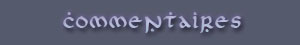
Danzaiver -
posté le 31/01/2014 à 03:57:17 (364 messages postés)
| | Bonsoir, Script simple et intéressant remplissant sont rôle et c'est exactement se que je recherchait.
Mais , parce-qu’il y as un mais.
Bien que pour la largeur et la hauteur et le placement en coordonnée X fonctionne.
Les coordonnée en Y ne fonctionne pas, du coup que j'y mette une grosse valeur positive ou négative ou bien une petite valeur, rien ne se fait.
sa ne veut pas bouger ( et oui j'ai utiliser les bonnes variable. )
Ne m'y connaissant pas trop en codage je me suis quand même permis de le Bidouiller.
En gros j'ai reprit se que ta fait pour la coordonnée X, copier/coller remplacer les X par des Y et remplacer largeur par hauteur ( width par height ) Et Hop sa marche j'ai même l'alignement au centre comme pour X sauf qu'ici sa sert a rien puisqu’on a centrer dans les options de message ... Sa fait juste un autre moyen de le configurer.
Voici :
1
2
3
4
5
6
7
8
9
10
11
12
13
14
15
16
17
18
19
20
21
22
23
24
25
26
27
28
29
30
31
32
33
34
35
36
37
38
39
40
41
42
43
44
45
46
47
48
49
50
51
52
53
54
55
56
57
58
59
60
61
62
63
64
65
66
67
68
69
70
71
72
73
74
75
76
77
78
79
80
81
82
83
84
85
86
87
88
89
90
91
92
93
94
95
96
97
98
99
100
101
102
103
104
105
106
107
108
109
110
111
112
113
114
115
116
117
118
119
120
121
122
123
124
125
126
127
128
129
130
131
132
133
134
135
136
137
138
139
140
141
142
143
144
| #==============================================================================
# Message Box Options (version 2.0.1)
# NEW FEATURES:
# - You can now quickly set variables using a script call:
# -- message_box_options(width, height, x, y)
# - You can also reset the variables quickly as well
# -- message_box_options_reset
#------------------------------------------------------------------------------
# by Zerbu
#==============================================================================
module Message_Box_Options
#--------------------------------------------------------------------------
# Options
#--------------------------------------------------------------------------
# Variable with the message width
# If the variable value is 0, the full width of the window will be used
MESSAGE_WIDTH = 85
# Variable with the message height
# If the variable value is 0, the default height will be used
MESSAGE_HEIGHT = 86
# Variable with the X position
# If the variable value is -1, it will be centred on the screen
MESSAGE_X = 87
# Variable with the Y position
# If the variable value is 0, the position chosen in the editor
# (Top, Middle, Bottom) will be used
MESSAGE_Y = 88
end
#--------------------------------------------------------------------------
# DO NOT EDIT BELOW unless you know what you're doing!
# If you are not careful, editing below could cause chaos in your game
# world, and I don't mean something the player will enjoy!
#--------------------------------------------------------------------------
#--------------------------------------------------------------------------
# Window_Message
#--------------------------------------------------------------------------
class Window_Message < Window_Base
include Message_Box_Options
#--------------------------------------------------------------------------
# alias method: window_width
#--------------------------------------------------------------------------
alias default_window_width window_width
def window_width
#---
if $game_variables[MESSAGE_WIDTH] != 0
$game_variables[MESSAGE_WIDTH]
#---
else
default_window_width
end
#---
end
#--------------------------------------------------------------------------
# alias method: window_height
#--------------------------------------------------------------------------
alias default_window_height window_height
def window_height
#---
if $game_variables[MESSAGE_HEIGHT] != 0
$game_variables[MESSAGE_HEIGHT]
#---
else
default_window_height
#---
end
end
#--------------------------------------------------------------------------
# alias method: update_placement
#--------------------------------------------------------------------------
alias default_placement update_placement
#---
def update_placement
#---
if (self.width != window_width || self.height != window_height)
self.width = window_width
self.height = window_height
create_contents
end
#---
default_placement
#---
if $game_variables[MESSAGE_X] == -1
x_space = Graphics.width - window_width
self.x = x_space-(x_space/2)
#---
else
self.x = $game_variables[MESSAGE_X]
#---
end
#---
if $game_variables[MESSAGE_Y] == -1
y_space = Graphics.height - window_height
self.y = y_space-(y_space/2)
#---
else
self.y = $game_variables[MESSAGE_Y]
#---
end
#---
end
end
#--------------------------------------------------------------------------
# >> Game_Interpreter
# Add message box option and message box option reset scripts
#--------------------------------------------------------------------------
class Game_Interpreter
include Message_Box_Options
#--------------------------------------------------------------------------
# new method: message_box_options
#--------------------------------------------------------------------------
def message_box_options(width, height, x, y)
$game_variables[MESSAGE_WIDTH] = width
$game_variables[MESSAGE_HEIGHT] = height
$game_variables[MESSAGE_X] = x
$game_variables[MESSAGE_Y] = y
end
#--------------------------------------------------------------------------
# new method: message_box_options_reset
#--------------------------------------------------------------------------
def message_box_options_reset
$game_variables[MESSAGE_WIDTH] = 0
$game_variables[MESSAGE_HEIGHT] = 0
$game_variables[MESSAGE_X] = 0
$game_variables[MESSAGE_Y] = 0
end
end
#==============================================================================
# END SCRIPT
#============================================================================== |
|
sriden -
posté le 16/03/2014 à 19:28:58 (16583 messages postés)
| | Citation:
Le dernier dinosaure ? =>[]
|
Escapade | La 7e porte | Vader Ou La Fin des Haricots | Ketsuro | Polaris 03 | Blog ciné/jv | Mes albums de zyk : Diaphanous Horizons & Retranchements ౡ | 
|
|
|

 Chat
Chat