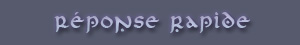1
2
3
4
5
6
7
8
9
10
11
12
13
14
15
16
17
18
19
20
21
22
23
24
25
26
27
28
29
30
31
32
33
34
35
36
37
38
39
40
41
42
43
44
45
46
47
48
49
50
51
52
53
54
55
56
57
58
59
60
61
62
63
64
65
66
67
68
69
70
71
72
73
74
75
76
77
78
79
80
81
82
83
84
85
86
87
88
89
90
91
92
93
94
95
96
97
98
99
100
101
102
103
104
105
106
107
108
109
110
111
112
113
114
115
116
117
118
119
120
121
122
123
124
125
126
127
128
129
130
131
132
133
134
135
136
137
138
139
140
141
142
143
144
145
146
147
148
149
150
151
152
153
154
155
156
157
158
159
160
161
162
163
164
165
166
167
168
169
170
171
172
173
174
175
176
177
178
179
180
181
182
183
184
185
186
187
188
189
190
191
192
193
194
195
196
197
198
199
200
201
202
203
204
205
206
207
208
209
210
211
212
213
214
215
216
217
218
219
220
221
222
223
224
225
226
227
228
229
230
231
232
233
234
235
236
237
238
239
240
241
242
243
244
245
246
247
248
249
250
251
252
253
254
255
256
257
258
259
260
261
262
263
264
265
266
267
268
269
270
271
272
273
274
275
276
277
278
279
280
281
282
283
284
285
286
287
288
289
290
291
292
293
294
295
296
297
298
299
300
301
302
303
304
305
306
307
308
309
310
311
312
313
314
315
316
317
318
319
320
321
322
323
324
325
326
327
328
329
330
331
332
333
334
335
336
337
338
339
340
341
342
343
344
345
346
347
348
349
350
351
352
353
354
355
356
357
358
359
360
361
362
363
364
365
366
367
368
369
370
371
372
373
374
| $imported ||= {}
$imported[:zf_keyboard_manager] = "1.1.0"
#+----------------------------------------------------------------------------+
#| 1 - Basic Info
#-============================================================================-
#| Script: Keyboard Manager
#| Version: 1.1.0
#| Updated: April 9th 2015
#| Author: Zalerinian (~ZF)
#------------------------------------------------------------------------------
#| 2 - Section Overview
#-============================================================================-
#| 1 - Basic Info
#| 2 - Section Overview
#| 3 - Script Summary
#| 4 - Version History
#| 5 - Script Support
#| 6 - Attribution
#| 7 - Method List
#| 8 - Usage
#| 9 - Known Issues
#| 10 - Configuration
#------------------------------------------------------------------------------
#| 3 - Script Summary
#-============================================================================-
#| This script allows the developer to set the controls for the game, without
#| needing to worry about the player's control setup.
#------------------------------------------------------------------------------
#| 4 - Version History
#-============================================================================-
#| v1.1.0 - April 9th, 2015
#| - Fixed an issue that prevented the player from moving with the set
#| keybinding.
#|
#| v1.0.1 - March 11th, 2014
#| - Fixed a bug when using conditional branches in events
#|
#| v1.0.0 - March 9th 2014
#| - Initial Release
#------------------------------------------------------------------------------
#| 5 - Script Support
#-============================================================================-
#| For support, bug reports, or feedback, please email scripts@razelon.tk,
#| or send me (Zalerinian) a private message (PM) on the RPG maker forums.
#------------------------------------------------------------------------------
#| 6 - Attribution (Credit)
#-============================================================================-
#| I do not require credit to be given. You may use this script in a
#| commercial or non-commercial game, so long as you do not claim that
#| you wrote it. You may port this script to another engine, and are free
#| to require credit for it. Do not claim that the original script was
#| yours. The script also must remain free for both commercial and
#| non-commercial use.
#------------------------------------------------------------------------------
#| 7 - Method List
#| + = New Method
#| * = Aliased Method
#| ! = Overwritten Method
#-============================================================================-
#| Input
#| + any_key?
#| + released?(key)
#| * press?(key)
#| * trigger?(key)
#| ! repeat?(key)
#| ! dir4
#| ! dir8
#------------------------------------------------------------------------------
#| 8 - Usage
#-============================================================================-
#| This script is plug-n-play, with configuration explained below.
#------------------------------------------------------------------------------
#| 9 - Known Issues
#-============================================================================-
#| Bound keys will not function with gamepads, only those that do not get
#| rebound will function with gamepads, however RMs gamepad system is designed
#| to work with a controller setup that is not similar to those found on the
#| Xbox or Playstation.
#|
#| Rebinding keys is not currently possible in-game. A future update will
#| provide this feature.
#------------------------------------------------------------------------------
#| 10 - Configuration
#-============================================================================-
module Zale
module Keyboard_Manager
# Editable Area below!
# Don't touch this
Keys = {
# backspace tab enter any shift any control any alt caps lock escape spacebar
_back: 0x08, _tab: 0x09, _enter: 0x0D, _shift: 0x10, _control: 0x11, _alt: 0x12, _capl: 0x14, _esc: 0x1B, _space: 0x20,
# page up page down end home left arrow up arrow right arrow down arrow print screen key
_pgup: 0x21, _pgdn: 0x22, _end: 0x23, _home: 0x24, _left: 0x25, _up: 0x26, _right: 0x27, _down: 0x28, _print_screen: 0x2C,
# insert delete help 0 1 2 3 4 5 6 7
_insert: 0x2D, _delete: 0x2E, _help: 0x2F, _0: 0x30, _1: 0x31, _2: 0x32, _3: 0x33, _4: 0x34, _5: 0x35, _6: 0x36, _7: 0x37,
# 8 9 A B C D E F G H I J
_8: 0x38, _9: 0x39, _a: 0x41, _b: 0x42, _c: 0x43, _d: 0x44, _e: 0x45, _f: 0x46, _g: 0x47, _h: 0x48, _i: 0x49, _j: 0x4A,
# K L M N O P Q R S T U V
_k: 0x4B, _l: 0x4C, _m: 0x4D, _n: 0x4E, _o: 0x4F, _p: 0x50, _q: 0x51, _r: 0x52, _s: 0x53, _t: 0x54, _u: 0x55, _v: 0x56,
# W X Y Z left win right win numpad 0 numpad 1 numpad 2 numpad 3
_w: 0x57, _x: 0x58, _y: 0x59, _z: 0x5A, _lwin: 0x5B, _rwin: 0x5C, _num0: 0x60, _num1: 0x61, _num2: 0x62, _num3: 0x63,
# numpad 4 numpad 5 numpad 6 numpad 7 numpad 8 numpad 9 numpad * numpad + numpad -
_num4: 0x64, _num5: 0x65, _num6: 0x66, _num7: 0x67, _num8: 0x68, _num9: 0x69, _multi: 0x6A, _add: 0x6B, _sub: 0x6D,
# numpad . numpad / FN 1 FN 2 FN 3 FN 4 FN 5 FN 6 FN 7 FN 8
_dec: 0x6E, _div: 0x6F, _f1: 0x70, _f2: 0x71, _f3: 0x72, _f4: 0x73, _f5: 0x74, _f6: 0x75, _f7: 0x76, _f8: 0x77,
# FN 9 FN 10 FN 11 FN 12 FN 13 FN 14 FN 15 FN 16 FN 17 FN 18
_f9: 0x78, _f10: 0x79, _f11: 0x7A, _f12: 0x7B, _f13: 0x7C, _f14: 0x7D, _f15: 0x7E, _f16: 0x7F, _f17: 0x80, _f18: 0x81,
# FN 19 FN 20 FN 21 FN 22 FN 23 FN 24 left shift right shift left ctrl
_f19: 0x82, _f20: 0x83, _f21: 0x84, _f22: 0x85, _f23: 0x86, _f24: 0x87, _lshift: 0xA0, _rshift: 0xA1, _lcontrol: 0xA2,
# right xtrl left alt right alt : = , - .
_rcontrol: 0xA3, _lalt: 0xA4, _ralt: 0xA5, _colon: 0xBA, _equals: 0xBB, _comma: 0xBC, _minus: 0xBD, _period: 0xBE,
# / ` (~) [ \ ] ' (")
_slash: 0xBF, _tilde: 0xC0, _lbrace: 0xDB, _backslash: 0xDC, _rbrace: 0xDD, _quote: 0xDE
}
# Edit here:
# Each key binding is stored in the format:
# internal_button: array of keyboard keys to check.
# Using this, you can create your own key bindings for
# special functions. These names are used internally to
# check for input. Each key on the keyboard is stored
# in the Keys hash above. Ex:
# JUMP: [Keys[:_space] ]
# Now if whenever we use Input.trigger?(:JUMP), Input.press?(:JUMP),
# or similar, it will check to see if the spacebar has been
# pressed down, or just released if you use Input.released?(:JUMP).
# The default RM controls are setup by default. If
# wish to allow the player to change some controls,
# comment out (place a # before), or remove each
# control you wish to leave up to the player. Currently,
# this is the only way to change controls during the
# game. A later update will change this.
Key_Bindings = {
A: [Keys[:_shift] ],
B: [Keys[:_esc] ],
C: [Keys[:_enter], Keys[:_space], Keys[:_z] ],
X: [Keys[:_a] ],
Y: [Keys[:_s] ],
Z: [Keys[:_d] ],
L: [Keys[:_q] ],
R: [Keys[:_w] ],
UP: [Keys[:_up], Keys[:_num8] ],
DOWN: [Keys[:_down], Keys[:_num2] ],
RIGHT: [Keys[:_right], Keys[:_num6] ],
LEFT: [Keys[:_left], Keys[:_num4] ],
SHIFT: [Keys[:_shift] ],
CTRL: [Keys[:_control] ],
ALT: [Keys[:_alt] ],
F5: [Keys[:_f5] ],
F6: [Keys[:_f6] ],
F7: [Keys[:_f7] ],
F8: [Keys[:_f8] ],
F9: [Keys[:_f9] ]
}
end
end
module Input
@released = Hash.new{}
@triggers = Hash.new{}
@pressed = Hash.new{}
@timer = Hash.new{}
@table = {
2 => :DOWN,
4 => :LEFT,
6 => :RIGHT,
8 => :UP,
11 => :A,
12 => :B,
13 => :C,
14 => :X,
15 => :Y,
16 => :Z,
17 => :L,
18 => :R,
}
KEY = Win32API.new("user32.dll", "GetKeyState", ["i"], "i")
AKEY = Win32API.new("user32.dll", "GetAsyncKeyState", ["i"], "i")
class << self
include Zale::Keyboard_Manager
#--------------------------------------------------------------------------
# Input: Update ALIASED METHOD
# * Update will update the status of each key for input check.
#--------------------------------------------------------------------------
alias zale_keyman_input_update_CIO223cjcivoa update
def update
zale_keyman_input_update_CIO223cjcivoa
Keys.each_value{ |key|
@pressed[key] == nil ? @pressed[key] = false : nil
@triggers[key] == nil ? @triggers[key] = false : nil
@released[key] == nil ? @released[key] = false : nil
@timer[key] == nil ? @timer[key] = 30 : nil
(@pressed[key] == false && AKEY.call(key) != 0) ? @triggers[key] = true : @triggers[key] = false
(AKEY.call(key) != 0) ? @pressed[key] = true : @pressed[key] = false
(@pressed[key] == true && AKEY.call(key) == 0) ? @released[key] = true : @released[key] = false
}
end
#--------------------------------------------------------------------------
# Input: Press? ALIASED METHOD
# * Press will check if the given key is pressed down on the keyboard.
# * This method does not take into account any delays, if the key is
# * down, this will return true.
#--------------------------------------------------------------------------
alias zale_keyman_input_press_DIOjd2iovjs press?
def press?(key)
if @table[key]
key = @table[key]
end
if Key_Bindings[key]
Key_Bindings[key].any?{|k| @pressed[k] }
elsif !@pressed[Keys[key]].nil?
@pressed[Keys[key]]
else
zale_keyman_input_press_DIOjd2iovjs(key)
end
end
#--------------------------------------------------------------------------
# Input: Trigger? ALIASED METHOD
# * Trigger checks if the key was just immediately pressed. This returns
# * true only for the first frame the key is pressed down. To check for
# * the key being down at any time, use press?, described above.
#--------------------------------------------------------------------------
alias zale_keyman_input_trigger_389fHUKWquihc trigger?
def trigger?(key)
if @table[key]
key = @table[key]
end
if Key_Bindings[key]
Key_Bindings[key].any?{|k| @triggers[k] }
elsif !@triggers[Keys[key]].nil?
@triggers[Keys[key]]
else
zale_keyman_input_trigger_389fHUKWquihc(key)
end
end
#--------------------------------------------------------------------------
# Input: Repeat? OVERWRITTEN METHOD
# * Repeat will check if a key is pressed down, similar to press?,
# * however, repeat? will take into account a delay. After initially
# * pressing the button, the delay will 30 frames (one half of second).
# * After, the delay will be 5 frames (one 12th of a second)
#--------------------------------------------------------------------------
def repeat?(key)
if @table[key]
key = @table[key]
end
if !press?(key) || @timer[key].nil?
@timer[key] = 30
end
if trigger?(key)
return true
else
if @timer[key] <= 0
@timer[key] = 5
true
else
@timer[key] -= 1
false
end
end
end
#--------------------------------------------------------------------------
# Input: Toggle? NEW METHOD
# * Toggle checks the specified key to see if it is 'on or off'. This is
# * useless for most keys, however capslock can by checked with this.
#--------------------------------------------------------------------------
def toggle?(key)
if @table[key]
key = @table[key]
end
key = Keys[key]
key ? nil : (return false)
if KEY.call(key) == 1
return true
else
return false
end
end
#--------------------------------------------------------------------------
# Input: Released? NEW METHOD
# * Similar to trigger?, release will check if a key has jut been
# * released. Again, this only returns true for the first frame
#--------------------------------------------------------------------------
def released?(key)
if @table[key]
key = @table[key]
end
if Key_Bindings[key]
Key_Bindings[key].all?{ |bind| @released[bind] }
else
@released[key]
end
end
#--------------------------------------------------------------------------
# Input: Any_key? NEW METHOD
# * Any_key? will check to see if any key on the entire keyboard has been
# * pressed down. If any single key is down, this returns true, otherwise
# * false.
#--------------------------------------------------------------------------
def any_key?
@pressed.any?{|i| i[1] == true}
end
#--------------------------------------------------------------------------
# Input: dir4? OVERWRITTEN METHOD
# * dir4 returns an integer based on the keys being pressed. This only
# * checks for 4 directions, up, down, left, or right. If no keys are
# * pressed, the method returns 0.
#--------------------------------------------------------------------------
def dir4
l = Key_Bindings[:LEFT].any? {|bind| @pressed[bind]}
r = Key_Bindings[:RIGHT].any? {|bind| @pressed[bind]}
u = Key_Bindings[:UP].any? {|bind| @pressed[bind]}
d = Key_Bindings[:DOWN].any? {|bind| @pressed[bind]}
if u && !d
8
elsif d && !u
2
elsif l && !r
4
elsif r && !l
6
else
0
end
end
#--------------------------------------------------------------------------
# Input: dir8? OVERWRITTEN METHOD
# * Similar to dir4, this method will return an integer based on 8
# * directions, meaning it works with diagonal movement. Again, if no keys
# * are being pressed, the method returns 0.
#--------------------------------------------------------------------------
def dir8
l = Key_Bindings[:LEFT].any? {|bind| @pressed[bind]}
r = Key_Bindings[:RIGHT].any? {|bind| @pressed[bind]}
u = Key_Bindings[:UP].any? {|bind| @pressed[bind]}
d = Key_Bindings[:DOWN].any? {|bind| @pressed[bind]}
if l && u && !r && !d
7
elsif u && r && !l && !d
9
elsif l && d && !r && !u
1
elsif d && r && !l && !u
3
elsif u && !d
8
elsif d && !u
2
elsif l && !r
4
elsif r && !l
6
else
0
end
end
end
end |

 Chat
Chat






















 , mais le souci maintenant, c'est que comme il y a des frames d'attente dans mon event, pour pas spammer la touche tir comme un gros dingue, eh bien parfois, lorsqu'on veux tire, bah il ne se passe rien. Je suppose que c'est du au fait que je n'appuie pas au bon moment, comme l'appel de script ne marche que la 1ère frames où l'ont appuie... :/
, mais le souci maintenant, c'est que comme il y a des frames d'attente dans mon event, pour pas spammer la touche tir comme un gros dingue, eh bien parfois, lorsqu'on veux tire, bah il ne se passe rien. Je suppose que c'est du au fait que je n'appuie pas au bon moment, comme l'appel de script ne marche que la 1ère frames où l'ont appuie... :/