In RPGXP, the games you create are handled in bundles called projects. When you create a project, a new folder is placed on your hard drive containing the various types of data files used in your game.
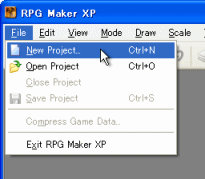
To create a new game, select [File], then [New Project] from the main menu. A dialog box will appear; enter the folder name and title as directed and click [OK] to create a new project based on the information you provided.
The Game.rxproj file inside the new project folder represents your project. Double-click this file to open its project directly. You might also want to place a shortcut on your desktop pointing to the project(s) you're currently working on.
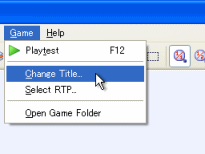
To change a project's title after a project has already been created, open the project and select [Game], then [Change Title] from the main menu. A dialog box will appear; enter the new title and click [OK] to make the change.
RPGXP does not include a way to delete projects, change folder names, or perform other "housekeeping" tasks. You may perform these tasks directly from the Windows Explorer interface.
You can also make a duplicate of an entire game by copying a project folder. As insurance against mistakes and to reduce the risk of data loss due to unforeseen problems, we recommend making regular backups of the game(s) you're working on.
To distribute completed game data online, select [File], then [Compress Game Data] from the main menu. The data will be compressed into a self-extracting file and saved into the folder you specify. Use this file to start distributing your game.
Users who don't have a copy of RPGXP will need to install RGSS-RTP separately, so make sure you make this clear when distributing your game. (There is a way to create games that don't require RTP, but it's not recommended.) Users can download RGSS-RTP from the following location:
If you don't want anyone else to be able to use RPG Maker XP to view your game's contents, you can specify that an encrypted archive be created when compressing the game data. Encrypted archives are bigger than standard compressed files, so it's best to only use them when necessary.
Instead of RPGXP's [Compress Game Data] function, you can use a separate data compression program to compress your game folder. If you do, be sure not to include the playtesting save data.
| Converted from CHM to HTML with chm2web Pro 2.85 (unicode) |